- Icloud Unlock Service Download
- Icloud Removal Service Download
- Icloud Unlock Service Free
- Free Icloud Unlock Service No Download
The iCloud Unlocker. Another major advantage or benefit of iCloud Unlocker is its compatibility. When using this app, it doesn’t matter which platform you are using, whether it is iOS or android, this tool has it all covered since it can seamlessly work on multiple operating systems.
- Download OpenMyIcloud Unlocker tool to Unlock iCloud on any iPhone, iPod or iPad. Connect your iOS device to your computer, run the OpenMyIcloud script and let our iCloud bypass servers.
- Another alternative to Exodus Super Unlock free download is DoctorUnlock. It is quite a popular website used for the iCloud unlocking service. The site’s service is similar to Exodus Super Unlock. However, DoctorUnlock assures its users about the job quality and assures the correction of the device.
- To unlock iPhone or iPad iCloud activation lock, you need to select and download the corresponding software. Currently, the iRemove toolkit contains both free and paid software. It can solve iPhone and iPad users' most widespread problems and bypass or unlock the iCloud lock.
Want to bypass iCloud on your iPhone? You will be glad to know there are a lot of iCloud unlock tools available that allow you to download free. But which one should you use? Just read this post before trying any of them.
Part 1. iMyFone iBypasser Bypasses iCloud Activation Lock without Apple ID or Password
If you want to bypass iCloud activation lock from your iPhone without Apple ID or password, then you can use a powerful tool called iMyFone iBypasser. iBypasser specializes in bypassing iCloud activation lock from iOS devices running iOS 12.3 and later versions. It is famous for high success rate, no skill required and free trial before purchase. Why not have a try? You can get into your iPhone again after bypassing.
Features of iBypasser:
- Powerful iCloud activation lock bypass tool that supports the latest iOS 13.6.
- Bypass activation lock without previously used Apple ID and passwords.
- This iCloud unlock tool is free to download.
- Access iPhone and use a new Apple ID after bypassing activation lock screen.
- No worries of track or erase from the previous Apple ID.
Steps to Bypass iCloud Activation Lock Screen with iBypasser
This is the video toturial to bypass icloud activation lock without password.
Download and launch iBypasser on your computer.
Step 1. Click 'Start' and connect your iPhone to computer with a lightning cable.
Step 2. Wait for seconds when the program is downloading a package which can jailbreak your device.
Step 3. Follow the onscreen instructions and click 'Next' when the jailbreak is done.
Step 4. The program will start to bypass the iCloud activation lock screen. It will finish in a while.
Part 2. Four iCloud Unlock Tools Free Download
Following are four iCloud unlock tools. Please note that these tools haven't been tested by us so they may or may not work. It is recommended that you read reviews of the tool before download it.
2.1. Doulci iCloud Unlocking Tool
Doulci iCloud Unlocking Tool is one of the iCloud unlocking software available on the market. The tool is easy to use and works on all iOS devices including iPod Touch.
Doulci uses its own iCloud bypass server which makes it highly efficient and successful when it comes to removing iCloud account from an iDevice. The website of this tool has amazing support and it also contains tutorials which you can take advantage of in order to learn how to effectively use this tool. Although Doulci iCloud unlocking tool is free, you have to complete a survey in order to download it which some users may find annoying.
2.2. iMyFone LockWiper Removes Apple ID from Activated iDevice
If you want to remove iCloud account from your iPhone without password, then you can rely on third-party Apple ID removal tool called iMyFone LockWiper iPhone Unlocker. LockWiper specializes in removing/bypassing iCloud account from activated iPhone/iPad. It is also a powerful lock screen removal tool which can prove to be useful if you need to bypass/remove screen lock of your iPhone.
LockWiper Amazing Features:
- Powerful iCloud account removal tool. You can use it to remove iCloud account from activated iDevice without any password.
- After removing iCloud account, your bypassed device won't be blocked or erased remotely by the previous iCloud account.
- You can use a new iCloud account in the device without any issues after iCloud account removal.
- Gain all iCloud services and Apple ID features after removal: shop on iTunes store, download or update apps, update iOS version, etc.
Steps to Remove iCloud Account from iPhone
Keep in mind that this tool can only remove iCloud account from an activated iPhone/iPad. An unactivated iPhone/iPad can not be unlocked.
Step 1. On your computer, launch iMyFone LockWiper. Use a compatible lightning cable to connect your iPhone to your PC.
Step 2. On LockWiper, click on Unlock Apple ID mode. It will be displayed on the home screen of the software.
Step 3. Now click on Start to Unlock button on the next screen. iMyFone LockWiper will start the unlocking process.
2.3. Open my iCloud
This is another easy to use iCloud unlocking tool that is widely available and you can use it to bypass or unlock iCloud from your iDevice. The software is quite fast and efficient and also comes with a tutorial to help new users figure out how to use it effectively. You can use Open my iCloud to bypass or unlock your iCloud within just 10 minutes. The software supports all iDevices and iOS versions, including the latest ones.
Open my iCloud uses your iPhone's IMEI code to bypass iCloud. You can download this tool on Windows for free.
2.4. DoctorUnlock
DoctorUnlock is not exactly a tool. It is a service which you can take advantage of by visiting their website. It is a popular service that you can use to conveniently remove iCloud from your iPhone. The service is quite efficient and fast and supports all models of iPhones, even the latest ones.
The process of removing iCloud from an iPhone is quite straightforward with DoctorUnlock. You simply need to visit the website, click on iCloud Unlock, specify your iPhone model and provide the IMEI, and you are done.
Keep in mind that DoctorUnlock is not a free service and it will cost you to bypass iCloud. The cost varies depending on the device model.
Conclusion
Bypassing iCloud from iPhone is possible and there are many tools available that can help you do this. If your device stuck on iCloud activation lock screen, then it is recommended that you use iMyFone iBypasser as it is user-friendly, fast, and highly efficient when it comes to bypassing iCloud activation lock from an iDevice.
You entered this website with the illusion of finding a method in which you can iCloud unlock iMei free. You’re in luck! Because we’re going to provide you with information about a software called in box iCloud. stay in this post to find out how it works and how you can download Free.
For iCloud bypass IMEI free the first thing you need to know is that it is the iMei number and where you can access it to be able to use the in-box icloud removal software.
What is the IMEI number on iPhone and iPad and how to identify it?
Before explaining the best ways to know your iPhone IMEI number, it’s important to clarify what it is. IMEI is a unique, non-transferable identification code, in other words, it’s like your phone’s ID. The acronym stands for «International Mobile Station Equipment Identity«. Each iPhone has its own IMEI number.
The main functionality of the IMEI number for a user is the possibility to lock our terminal after losing it or suffering a theft. To do this, we’ll need to communicate our IMEI number to your phone company or Apple support to lock. After the release of the iPhone 6S, Apple stopped printing the IMEI number on the back of the phone, so let’s look at the possibilities we have when it comes to knowing where the IMEI of an iPhone is located.
Here are the easiest ways to check the IMEI code of an iPhone:
Search the back of your iPhone
Until iPhone 6S output, the IMEI number was written on the back of the iPhone. Pretty tiny letters appear. The problem is that you’ll have to write it manually, and that’s right, not having near vision problems.
Dial a code on the phone keyboard
One of the easiest ways to find out and identify the iMei of an iPhone is to dial the code *#06 on the keyboard of the terminal, it will not be necessary to press the call key, since it will come out directly once you have entered the digits.
The main drawback of this method is that the number cannot be cut and pasted, but you will have to write it by hand, or take a screenshot.
Find the IMEI in the tray where the SIM card is placed
On terminals where the IMEI number on the back is not engraved, you can go to the SIM card tray. Just remove it and check at the bottom which is where you can check the IMEI of the iPhone.
Look at the IMEI by going to Settings
For us it is the easiest way to check the IMEI number, since you can click on the number and copy it. Just go to Settings-General-Information. There you will find the IMEI number, apart from other useful information about your phone: the capacity, the operator, the network, the model… So when you want to consult any information about your terminal, it’s that section where you have to go.
iCloud Unlock by iMei Free using iN Box iCloud remover 2020
iN-Box icloud removal in your v4.8.0 or 4.6.8 works by simply using the iMei of your idevice, i.e. you don’t need the Apple iD password. For iCloud unlock by imei free you just have to pay close attention to the video tutorial:
iCloud unlock by imei free with this method is very easy, the process is done online, and without password. The iN Box iCloud 2020 software can be run from Windows, Mac or Linux computers, in any of its versions, apart from the tool you need a usb cable.
Steps for iCloud online remove free with iN Box iCloud
If with the video I do not make it very clear how icloud remove using iN Box iCloud, we will explain step by step you have to use this software correctly to get icloud imei removed.

- Step: Enter the login password, this one comes in the same file folder as iN-Box download icloud
- Step: Choose the model of your iPhone/iPad and type the iMei Number.
- Step: Connect the iDevice to the computer, and press the «UNLOCK ICLOUD«.
- Step: The rest is to wait for the software to connect to the unlock servers and you’re done.
With this it is already more than clear what the procedure for icloud unlock free 2020 is, the first thing you need to do is get to box icloud remove tool free download, and then follow the steps indicated.
iCloud unlock with IMEI free download in box iCloud no survey
Download free the iCloud in box program for iCloud unlocker online is very easy if you connect to a managed dedicated server, which are always active, in addition to that the file comes not only with the tool, but also with a password in which you can use the method at no cost. By connecting to managed servers you will be able to choose version of the program 4.6.8 or v4.8.0.
You should keep in mind that your internet plays a very important role not only in the operation of the software, but also in the downloading.
It is recommended iCloud unlock iMei Free online with in-box iCloud removal software
All the information we have collected about this software and the way in which unlock iCloud online server, has led us to the conclusion that the software is completely secure and its use has expanded in many parts of the world. Getting unlock icloud online with imei on iPhone 6, 7, 8, X, 11, iPad, and in different OS versions including iOS 13, 12, 11, 10 and more.
Others Tools for iCloud unlock free online no surveys
It is among the possibilities that you can not access in box iCloud remover download, or that the software does not work as you intended, which would force you to use another method that facilitates the process of iCloud unlock free online no survey.
For this reason we have done a thorough investigation of several tools that can be very useful in the process of bypass iCloud activation with iMei free, each of these programs works the same or perhaps better than iN Box iCloud remover. And its download is free through managed dedicated server.
iCloud IMEI Unlock Free / Method 1

All the methods you will know work in almost the same way, this first software is called xTools. iCloud imei unlock free with this tool is nothing of the other world, the following tutorial shows it.
How To Bypass iCloud Activation With iMei Free With XTools Software
Do not forget that when you open this tool you will have to place a username and password, if you download the software connecting to managed dedicated server you will have the software installation file along with an access key (User+Password). Without this it will be impossible to iCloud unlocker free online.
You will notice that its graphical interface is very easy to manipulate, when connecting the iDevice to the Pc you have to provide some information regarding the device, such as the model, iOS, function (Remove iCloud), the country and press in DFU Mode. Then you have to put the iMei and Serial of the device, press Start and wait for the program to run an xploit.
If you want iCloud unlock With iMei using this tool you can do it. And you should always keep in mind that with this method you will get unlock icloud imei free online on any iPhone and iPad model regardless of the iOS version.
Free iCloud unlock IMEI iPad
This software besides running on iPhone, its use can be applied on iPad, the only thing you have to do if you want free iCloud unlock imei on the famous Apple tablets is to pay close attention to the following instructions.
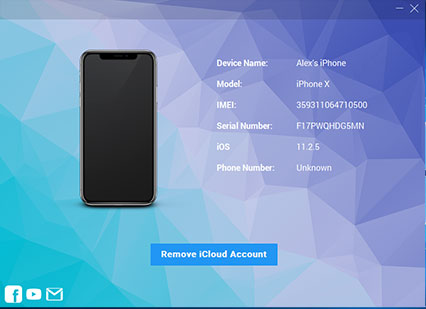
If you saw the video to the end, you get noticed that the procedure is the same as the one that runs in the procedure of removing iCloud iMei on iPhone.
Unlock iCloud With iMei Free / Method 2
This software is currently listed as the best for Unlock iCloud With iMei Free on more current devices and versions of newer systems. In countries such as the United States, Germany, united Kingdom among many more, they have started unlocking icloud by imei free online thanks to this program.
See for yourself as bypass iCloud activation with imei free through this tool:
iCloud Remover Free Online via iFinder
iFinder is a software by which you have to invest money to be able to use it, as we know that what you are looking for is the way of iCloud Remover Free Online, you have the opportunity to download the program along with the crack, with which you will get an iCloud unlocker online, free on iPhone.
If for some reason you can not access crack, by connecting to a managed server and downloading the tool, it will come with an iD Costumer and a Password with which you can use iFinder and thus get iCloud free online unlock in 2020.
The procedure you will have to follow for iCloud unlocker online, free using this method is practically the same as in the previous unlocking services that we have shown you.
- Write both imei and Serial
- Choose the iPhone or iPad model
- Choose the iOS version.
- You must put your device in Dfu Mode.
- Tap UNLOCEK NOW and then START.
Icloud Unlock Service Download

Icloud Removal Service Download
After that you should wait for the iCloud remove tool online, free to do its job, which on average about 3 to 5 minutes. This software can be manipulated from computers with Windows, Mac or Linux system. iFinder has been tested in its different updates, each of which allows you to unlock icloud activation lock free free online on versions of iOS 7 to 13.6 and Betas.
On other Apple devices with iOS you will have the opportunity to unlock iCloud using iMei free through iFinder, for example on iPad and iPod. In addition, this software has other uses that when you download it you will notice all the services that it can provide you.
One of the aspects that may surprise you most about this software is that you not only get iphone iCloud unlock free online, it also gives you the possibility to remove icloud free online on Apple Watch.
You can access any of the software for free by simply connecting to managed dedicated server.
iCloud Remove Free Online on Apple watch
Icloud Unlock Service Free
The Apple watch despite owning a different operating system, is not a mystery that belongs Apple.inctherefore also suffer from sticking with the iCloud locked. Just like you can remove iCloud imei on your iPhone, you can also iCloud removeron Your Apple Watch. Obviously the process is different as you can see below:
Unlock iCloud free online / Method 3
This other option that we want to show you, is known as Tizan Software, it must be recognizedthat it is not a very pupular method, but like the others you will not have problems to unlock iCloud by imei free:
Use Tizan Ultimate version for iMei iCloud Removal Free
Talking about Tizan is basically mentioning the above methods, because it works the same way. You have to put the iMei, Country, Model and everything else, it is also mandatory to have a username and password. You can also use it on iPad for iCloud removal free online. Versions of iOS will also not be a problem with this method.
All these software perform the same function: unlock iCloud IMEI server free, we can not guarantee which method is better. In the tests carried out to each of the tools there was excellent performance, what we can advise you is that if you have the time use each of these methods and stay with the one that best served you, at the end and after all you can download it for free through managed dedicated server.
How To Use Doctor Unlock To iCloud Unlocker Online / Method 4
If your iPhone mobile device is locked, you can use Doctor Unlock to be able to iCloud unlocker online. To do this you will need to have the IMEI number.
Log in to the official Doctor Unlock site from a browser. Then select your mobile device model. It will take you to a new screen where you must complete all the requested fields:
- Country
- Phone company
- IMEI number
Free Icloud Unlock Service No Download
Now you just have to press on the button below Unlock now and you’re done! You already have your iPhone device unlocked and ready to use.
It’s important to know that if you’ve never backed up the data you had in it before, you’ll lose all the saved information. So you should take a few minutes to create a backup.
Before making the decision to use this service of iCloud remover online, you should be very aware that this method is as much as possible. You need to invest on average about $30, although prices may vary. If you don’t have the money to purchase this method, you’ll need to choose a software that allows iCloud to unlocker free online.
